Does your organization waste a lot of time on retyping, correcting errors and looking up information? Are paper lists or Excel files kept in a maze of folders on your corporate network or in personal e-mail boxes? With Diamond Forms, Flows & Docs you can run your business more efficiently with digital forms that work for you.

Efficiency
Errors and unnecessary work are prevented by using Diamond Forms, Flows & Docs. You create time and at the same time speed up your daily activities. As a result, the focus will be on work which add value to your organization and not on unnecessary work that can easily be digitized.

Make use of external data
With the data connector Diamond can be linked by your employees to existing databases, web services and APIs and Excel files. The data entered by your customer will be autocorrected, checked and stored directly in your applications and databases. Incorrect or incomplete information is immediately noticed. This saves unnecessary work and prevents mistakes.
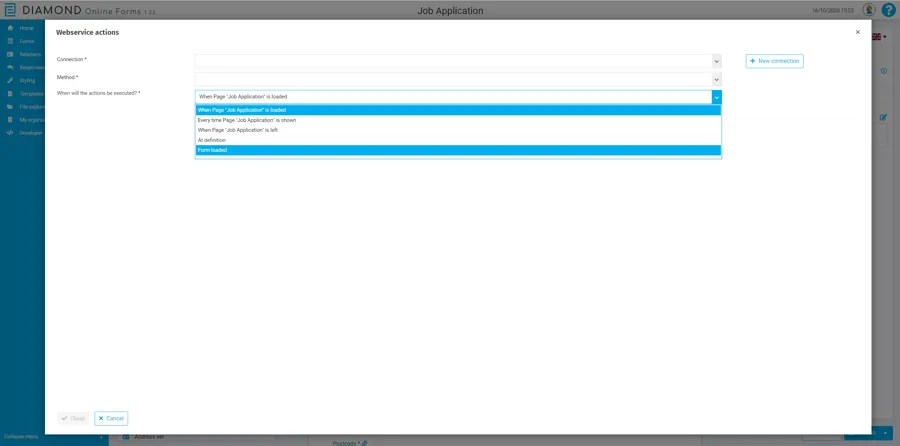
Workflow set up
Information entered by your relations is often relevant for several departments within your organization and is handled via fixed procedures. It is important for all departments involved that they have the same information and insight into the current status of a transaction. Diamond offers the possibility to set up your own workflow to automatically and manually run the entered data through various checks. So that the exchange of information runs efficiently, data can be found quickly, and your employees perform the right tasks at the right time.
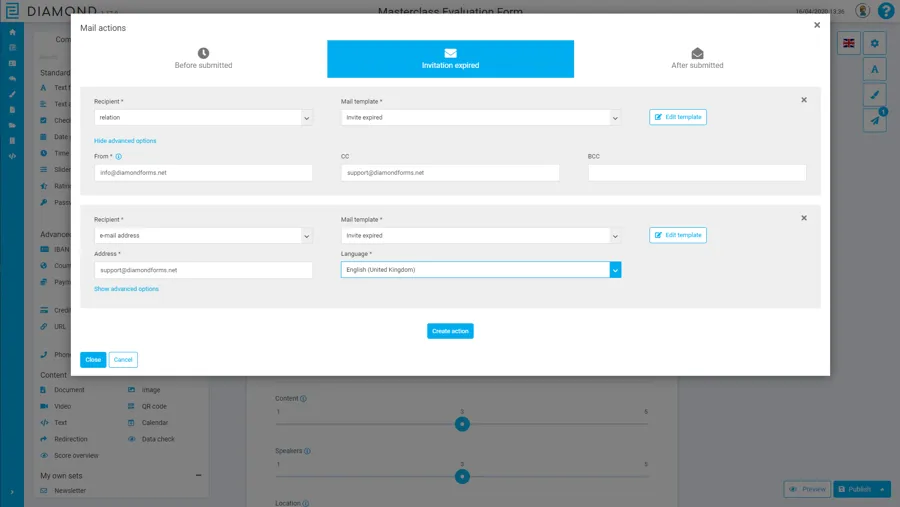
The possibilities to connect to external sources when retrieving or writing back data are endless. Store data entered by the form user in your own systems and pre-load form fields and show calculations by connecting to internal and external databases, Excel sheets and APIs.
You can specify in detail when data actions should be performed, making you fully in control.
Diamond offers extensive version management in which all changes in a form are tracked over time. You have an overview of the changes and can make changes in a published form. And hereby all answers about all versions will be merged for you.
When you make changes to a published form, the version number of the form is automatically updated. The change is linked to the person who made the change.
Diamond offers a wide variety of export options. Besides the standard export of all entered data to XLS, CSV, PDF or Word, you can filter responses by date, status or specific entered data. And you can export responses directly in a vertical layout. In addition, you can set up a connection to write entered data to your back-end system.
When inviting relations, immediately set the correct reminders to remind them to fill in the form. Diamond offers the option to set reminders for a number of days, weeks, months, or a specific date. Or to make reminders repetitive.
Easily set standard input controls such as mandatory entry, maximum number of options and minimum and maximum values. Or define more advanced checks such as specifying the date range and creating your own validations via regular expressions. You can also add your own masks for special formats.
Dependencies allow you to intelligently guide your relations through the form. An answer to a question can make another question or part of the form no longer relevant. Depending on the answers given, you can show or hide questions (sets), skip sections and pages. Due to the flexible set-up, almost every conceivable dependence can be realized. Also the outcome of a calculation or a combination of answers.
After completing a form, you can set up the routing to your relations or employees in an intelligent way. Make the actions to be performed dependent on the answers given to the questions and use the answers as parameters in e-mail and document texts.
Transform entered data into the correct format for your organization when leaving a form field. Apply various pre-set transformations like uppercase conversion, postal codes and (inter) national telephone numbers. And in addition, define your own transformations using regular expressions.
Set rules in advance and automatically escalate them when the criteria defined are met. You can define criteria for the escalation yourself and set the escalation actions that need to be carried out whenever an escalation action is triggered.
Transform data
Phone numbers, zip codes or names. Everyone has their own spelling preference . But as an organisation you want to process this data uniformly.
Diamond helps and lets your relations fill in their data as they are used to, while you receive them in the desired format. For example, 2333vr is automatically converted to 2333 VR and the street name and city are immediately retrieved. This is friendly to your relationship, saves you error corrections and increases data quality. Without having to train or instruct employees.
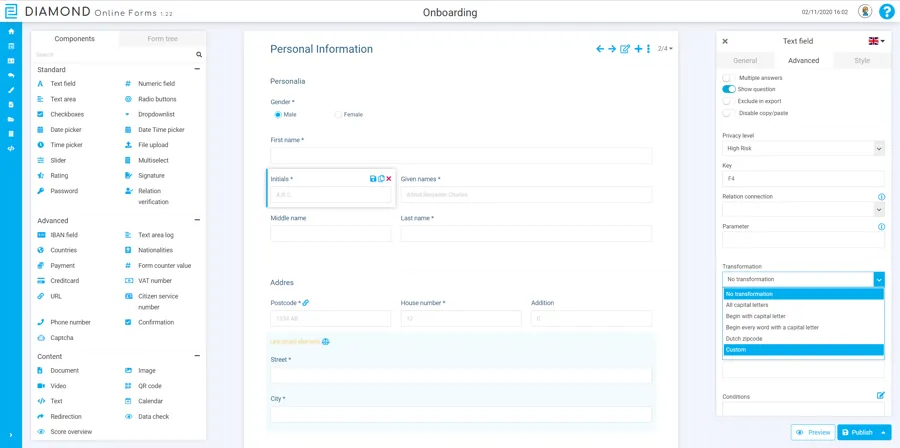
Smart forms
Do you waste a lot of time with not yet completed or incorrectly completed forms? Not with Diamond forms; because of the many types of input fields, the possibility to fill in data in advance, the enforcement of choices and very extensive automatic correction options, your organization will receive perfectly completed forms. This way you avoid calling after missing or incorrectly entered data. And prevent missing forms by setting reminders to relations who have not yet completed the form. Possibly combined with an automatic escalation within your organization.
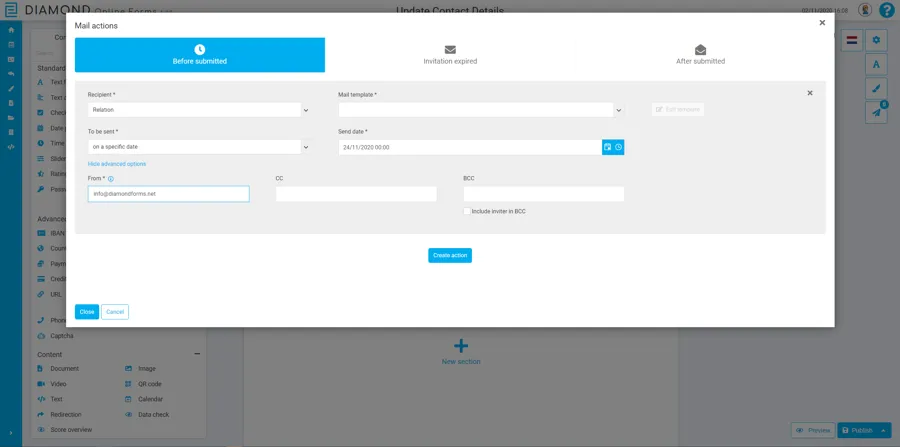

Change live forms
We all know it: Your form has already been completed a number of times and then you still want to add an extra question. With Diamond this is no problem. You can make changes to an existing form that is already online and has responses. Diamond automatically merges the answers from different versions when exporting and while presenting the data.
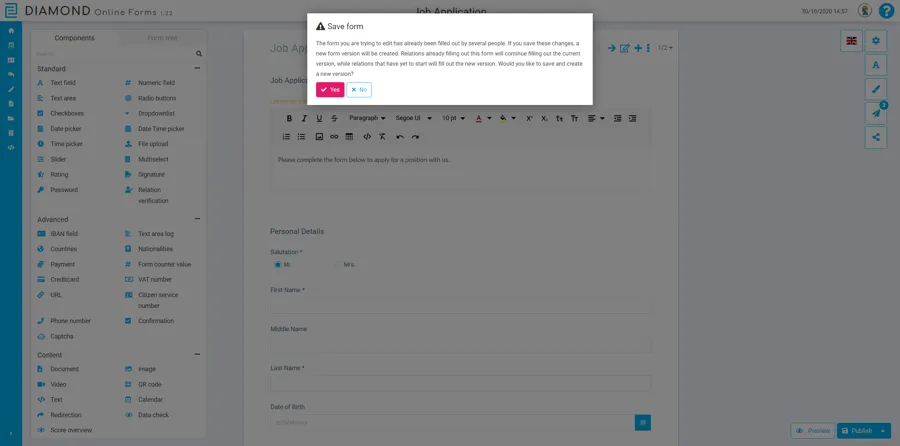
Switching to new forms software is not something you do overnight.
That's why we offer the opportunity to experience our all-in-one forms solution first.
Curious about what we can do for you? Request your personal demo of 30 to 60 minutes.
We will contact you within 1 working day to schedule the demo.