Almost every company has activities and processes that require manual transfer of information from one system to another, sometimes paper forms are even completely retyped. With Diamond's workflow and automation tools, time consuming work like this is a thing of the past.
Diamond offers advanced features for managing complex workflows. All kinds of processes are automated with digital forms. You can easily set up follow-ups per form and relationship and manage checks on entered data. Diamond's email actions and links are fully customizable, so you can fine-tune your organization's workflows to meet your needs.
Diamond flawlessly integrates all processes and makes maximum use of data, making your work processes easy, error-free, fast and safe.
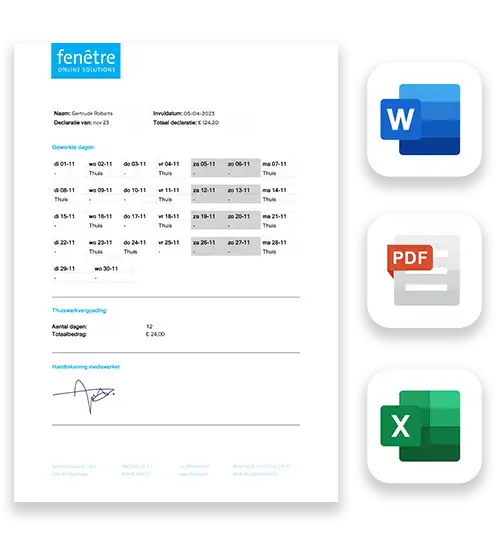
Connect the strenght of workflow with digital signatures. Sign agreements and quotations with one click.

Work faster; include payments in your workflow. Diamond can be linked to all well-known online payment providers.
With Diamond's extensive functions, automating processes is arranged in a few simple steps. Check out Diamond's exceptional workflow features.
The possibilities to connect to external sources when retrieving or writing back data are endless. Store data entered by the form user in your own systems and pre-load form fields and show calculations by connecting to internal and external databases, Excel sheets and APIs.
You can specify in detail when data actions should be performed, making you fully in control.
Use your own familiar Excel formulas. Even go a step further and integrate an existing Excel file with all the necessary formulas to link the calculations and lists to your form. Every new Excel upload is automatically updated in the form.
Set rules in advance and automatically escalate them when the criteria defined are met. You can define criteria for the escalation yourself and set the escalation actions that need to be carried out whenever an escalation action is triggered.
Transform entered data into the correct format for your organization when leaving a form field. Apply various pre-set transformations like uppercase conversion, postal codes and (inter) national telephone numbers. And in addition, define your own transformations using regular expressions.
After completing a form, you can set up the routing to your relations or employees in an intelligent way. Make the actions to be performed dependent on the answers given to the questions and use the answers as parameters in e-mail and document texts.
With the integrated contact management tool, you can add contacts and send them invitations for personal forms in their preferred language. In addition, after completing a form, a new contact can be created in addition to the response. You can then approach this new relationship with personal invitations, in his preferred language, with pre-entered data.
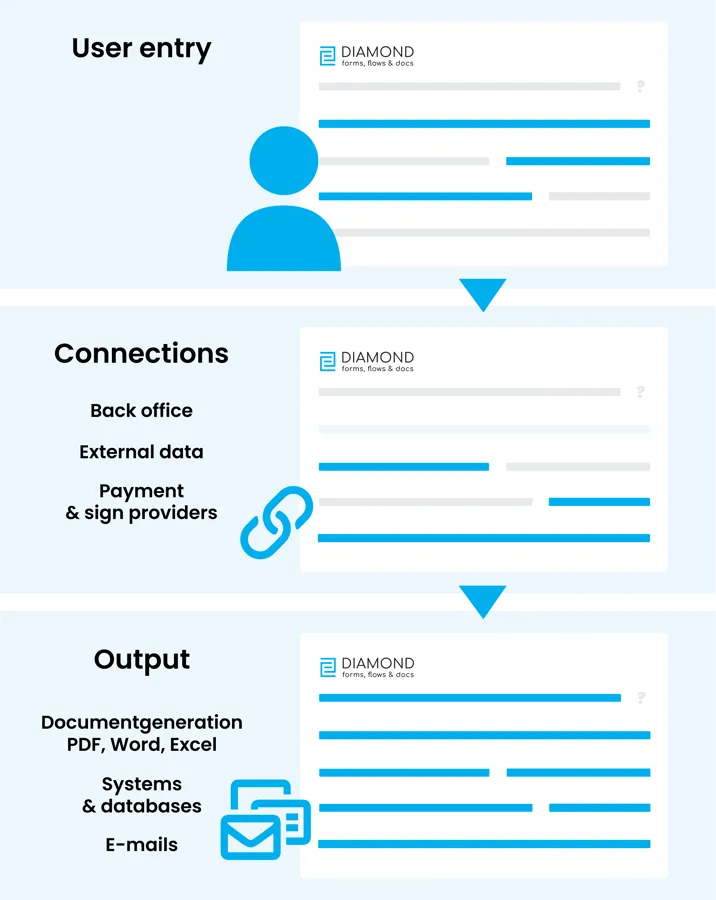
With Diamond's data connector you can connect to your own internal and external systems in no time. And with Diamond's own API you can automatically create and send forms from your own environment.
Quickly and easily link everything together in clear workflows. Diamond can be linked to almost all databases and applications. And the flexible design means a new connection can be configured in no time!
Let the Diamond team help you with the connections that realize workflow & straight through processing for your company.
Diamond can be linked with:
Switching to new online forms software is not something you do overnight.
That's why we offer the opportunity to experience our all-in-one forms solution first.
Curious about what we can do for you? Request your personal demo of 30 to 60 minutes.
We will contact you within 1 working day to schedule the demo.