Markel Insurance uses the forms with automatic actions from Diamond Forms, Flows & Docs to make processes more efficient. Requesting, preparing and adjusting quotations is smooth and without labour-intensive manual handling. That saves Markel time and money.
Markel Insurance specializes in niche insurance for the business market with a range of professional and corporate liability insurance. Handling quote requests for new insurance policies is a repetitive process within Markel's activities.
Completing, processing and drawing up large quantities of quotations is a time-consuming process. Various parts must be handled manually before a correct quotation can be sent. This working method no longer met Markel's wishes and expectations.
Problem

Solution

A process has been set up with Diamond in which the dynamic forms are immediately supplemented with already known data. For further processing, Markel employees no longer have to collect the data manually to prepare a quotation, the sending of forms is linked to automatic actions. After completing the form, users receive an automatically generated PDF with the form data, formatted in line with Markel's corporate identity. This PDF is also forwarded to the right department within the organization with a workflow.
With Diamond, you can merge entered data with a document template into a Word or PDF document. Add your own document template, or start with one of the available basic templates and personalize it as desired. You can also add advanced functionality, such as conditional tables, to your document template yourself.
Make sure that the forms end up exactly in the right place after filling in and ensure that follow-up is (possibly) arranged differently.
With the document generator, you can create all the templates you need for professional communication with your relations. The possibilities are endless. Use your own Word documents as a style template or download and personalize the available basic template. Define the references to questions and entered values to merge entered data into Word and PDF documents that are sent to your relation immediately after completing a form. In addition to the standard options, Diamond offers advanced functionality such as conditional tables. Or you can even add the generated documents as a parameter to a web service.
Diamond's experienced consultants are always willing to support you with information analysis or process design. They think along with you, for example about how to organize your processes more efficiently. Their motto is: it can always be better and above all easier. They help you create space for what really matters: the growth of your own organization.
The possibilities to connect to external sources when retrieving or writing back data are endless. Store data entered by the form user in your own systems and pre-load form fields and show calculations by connecting to internal and external databases, Excel sheets and APIs.
You can specify in detail when data actions should be performed, making you fully in control.
Set rules in advance and automatically escalate them when the criteria defined are met. You can define criteria for the escalation yourself and set the escalation actions that need to be carried out whenever an escalation action is triggered.

Showing all options directly in the form saves a lot of time. Policies can be easily compared within one form, the influence of relevant discounts and surcharges is immediately visible. It is not necessary to find out whether an adjustment is possible, only the actual possible changes are shown.
Implementation
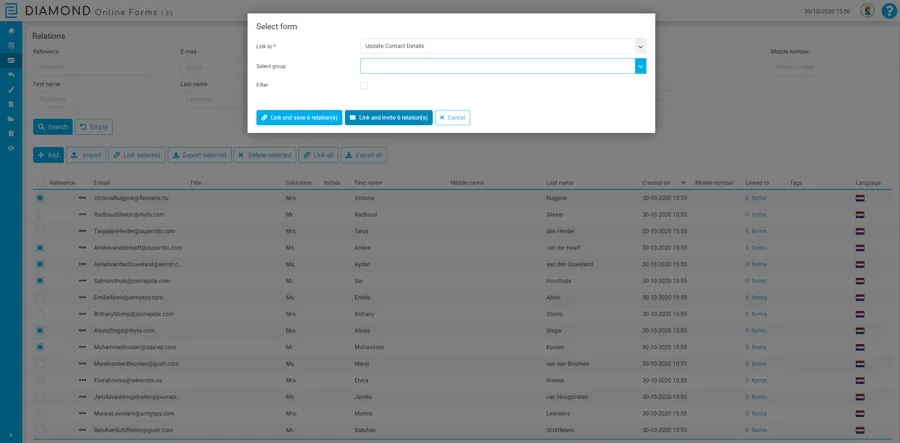
Implementation
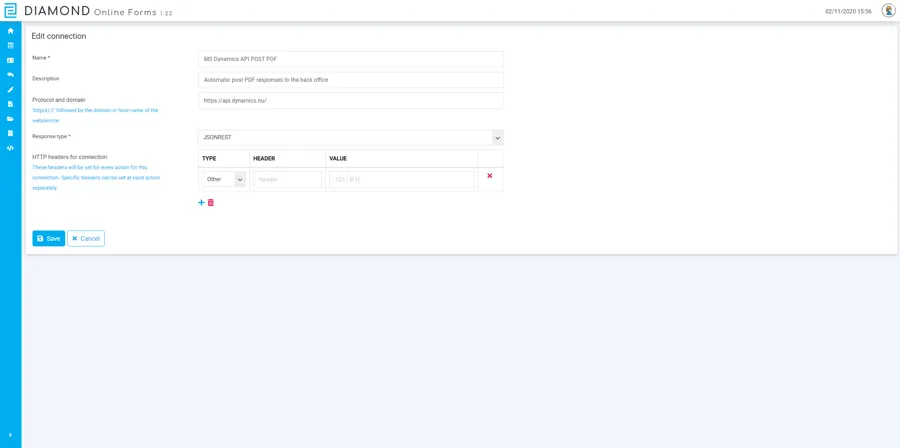
Diamond's extensive Excel support uses Markel to retrieve data and display it directly in the dynamic forms. The calculations contained in Markel's Excel files can also be used in Diamond forms. Completed form data is written back to Excel according to the procedure.
Switching to new forms software is not something you do overnight.
That's why we offer the opportunity to experience our all-in-one forms solution first.
Curious about what we can do for you? Request your personal demo of 30 to 60 minutes.
We will contact you within 1 working day to schedule the demo.